Action node - IVR Question
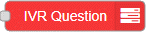
Introduction
Additional information:
IVR Questions can be created and edited using the SharePoint Dashboard - Dialogue Management widget. The customer will hear this questions while he/she is queued. Queue questions are asked based on choice from the customer. You can assign a parent question (like the Welcome Message or the Question to Voicemail) to each following question. Parent questions can be titled as "Question 0-1", then the next question would be named after the choice option. If the choice was "press 2", then the next question would be 2-1, 2-2, 2-3, and so forth.
There are default IVR Questions configured for each UCC:
-
Entering Queue (e.g. Welcome Message or Message Closed)
-
Question Queue (e.g. Question 0-1 that plays after the Welcome Message)
-
Callback CallBack, an IVR menu feature for voice, enables the customer to leave his / her number to be called back by an available agent during business hours. Queue (e.g. Callback enter number)
-
Waiting Queue (e.g. Queue 2 - Please hold. There are two persons ahead of you)
Read more about IVR Questions or how to use the break element in Queue Messages.
Example use in a flow layout (click to enlarge):
Learn more about other available Dialogue Studio Nodes.


